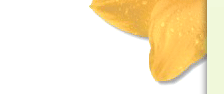| |
 |
 |
 |
 |
 |
 |
 |
 |
 |
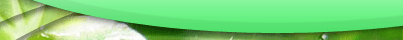 |
 |
 |
 |
 |
 |
 |
 |
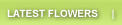 |
 |
 |
 |
 |
 |
 |
 |
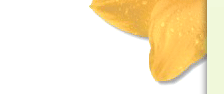 |
 |
 |
PNG files are best suited for almost any type of
web graphic due to their flexibility and small file size; however,
the display of PNG images is only partially supported in Microsoft
Internet Explorer (4.0 and later browsers) and Netscape Navigator
(4.04 and later browsers). So unless you are designing for a
specific target audience using a browser that supports the PNG
format, use GIFs or JPEGs for broader appeal.
GIF (Graphic Interchange Format) files use a maximum of 256
colors, and are best for displaying noncontinuous-tone images or
those with large areas of flat colors, such as navigation bars,
buttons, icons, logos, or other images with uniform colors and
tones.
JPEG (Joint Photographic Experts Group) file format is the
superior format for photographic or continuous-tone images,
because JPEG files can contain millions of colors. As the quality
of a JPEG file increases, so does the file size and the file
download time. You can often strike a good balance between the
quality of the image and the file size by compressing a JPEG file.
PNG (Portable Network Group) file format is a patent-free
replacement for GIFs that includes support for indexed-color,
grayscale, and true-color images, and alpha channel support for
transparency. PNG is the native file format of Macromedia
Fireworks MX. PNG files retain all the original layer, vector,
color, and effects information (such as drop shadows), and all
elements are fully editable at all times. Files must have the .png
file extension to be recognized as PNG files by Macromedia
Dreamweaver MX. |
|
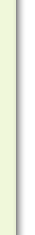 |
 |
 |
 |
 |
 |
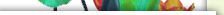 |
 |
 |
|
2/15/2003 |
 |
 |
|
COPYRIGHT (C)
2003, YOUR COMPANY NAME, ALL RIGHT RESERVED
HOME | CONTACT US
| ABOUT US |
 |
 |
 |
 |
 |
 |
 |
 |
 |
 |
 |
 |
 |
 |
 |
 |
|
|
|