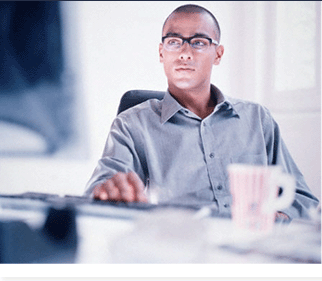|
Being creative with your work is one thing, but with complex
projects requiring multiple elements to get up and running, it's
nice to see that Adobe have spent some time tweaking and improving
the management and organization tools of Photoshop |
 |
We can think of two good uses for the new ability to create
custom workspaces in Photoshop: one is if you work in a small office
and have to share your computer with someone working a different
shift, and two if you simply want different palette arrangements for
different tasks. |
 |
To create a custom workspace, arrange your as you prefer them,
then select Window/ Save Workspace from the pulldown menus. Give
arrangement a name, when prompted. To call it in the future, all
you'll need to do is select Window/Workspace, then the name. |
 |
|
 |
|
Being creative with your work is one thing, but with complex
projects requiring multiple elements to get up and running, it's
nice to see that Adobe have spent some time tweaking and
improving the management and organization tools of Photoshop |
 |
|
Being creative with your work is one thing, but with complex
projects requiring multiple elements to get up and running, it's
nice to see that Adobe have spent some time tweaking and
improving the management and organization tools of Photoshop |
|
|
|
|