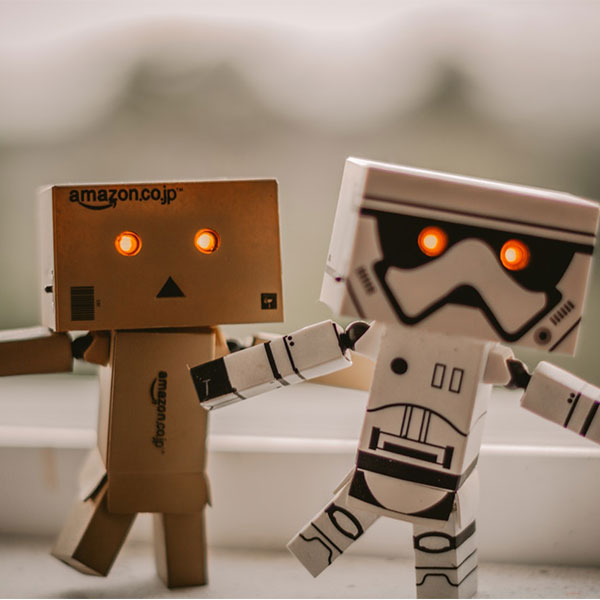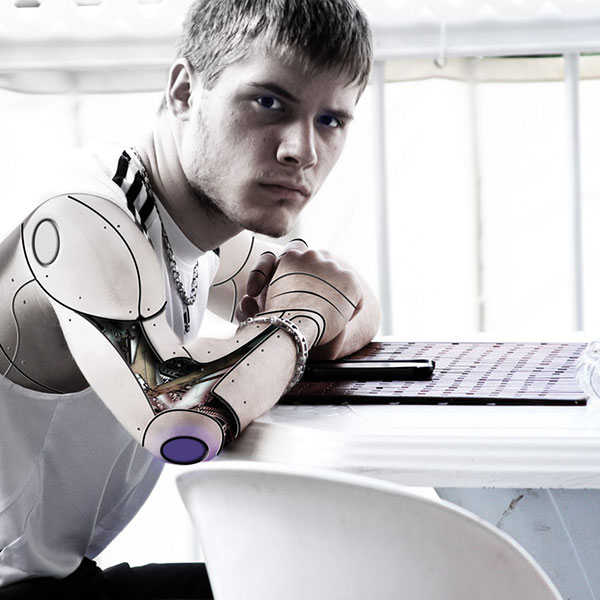This month's report will be prepared.
TodayAn email will be sent to the customer.
TodayThe meeting will be held.
YesterdayConversation with users.
YesterdayPayment refund will be made to the customer.
20 min agoPayment form will be activated.
20 min agoSigned in with a different device.
YesterdayYour billing information is not active.
YesterdayYour subscription has expired.
TodayYour storage space is running low
TodayMagnific Popup is a responsive lightbox & dialog script with focus on performance and providing best experience for user with any device. Demo page.
To use the plugin, you need to add the following files.
<!-- CSS -->
<link rel="stylesheet" href="libs/lightbox/magnific-popup.css" type="text/css">
<!-- Javascript -->
<script src="libs/lightbox/jquery.magnific-popup.min.js"></script>$('.image-popup').magnificPopup({
type: 'image',
zoom: {
enabled: true,
duration: 300,
easing: 'ease-in-out',
opener: function(openerElement) {
return openerElement.is('img') ? openerElement : openerElement.find('img');
}
}
});<div class="row">
<div class="col-md-2 m-b-15">
<a class="image-popup-gallery-item" href="big-image.jpg">
<img src="small-image.jpg" class="img-fluid" alt="image">
</a>
</div>
<div class="col-md-2 m-b-15">
<a class="image-popup-gallery-item" href="big-image.jpg">
<img src="small-image.jpg" class="img-fluid" alt="image">
</a>
</div>
<div class="col-md-2 m-b-15">
<a class="image-popup-gallery-item" href="big-image.jpg">
<img src="small-image.jpg" class="img-fluid" alt="image">
</a>
</div>
<div class="col-md-2 m-b-15">
<a class="image-popup-gallery-item" href="big-image.jpg">
<img src="small-image.jpg" class="img-fluid" alt="image">
</a>
</div>
<div class="col-md-2 m-b-15">
<a class="image-popup-gallery-item" href="big-image.jpg">
<img src="small-image.jpg" class="img-fluid" alt="image">
</a>
</div>
<div class="col-md-2 m-b-15">
<a class="image-popup-gallery-item" href="big-image.jpg">
<img src="small-image.jpg" class="img-fluid" alt="image">
</a>
</div>
</div>let magnificPopupGalleryConfig = {
type: 'image',
gallery: {
enabled: true
},
zoom: {
enabled: true,
duration: 300,
easing: 'ease-in-out',
opener: function(openerElement) {
return openerElement.is('img') ? openerElement : openerElement.find('img');
}
}
};
$('.image-popup-gallery-item').magnificPopup(magnificPopupGalleryConfig);