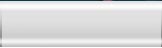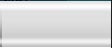|

Masks let you isolate and protect areas of an image as you apply color changes, filters, or other effects to the rest of the image. When you select part of an image, the area that is not selected is "masked" or protected from editing. You can also use masks for complex image editing such as gradually applying color or filter effects to an image. Masks let you isolate and protect areas of an image as you apply color changes, filters, or other effects to the rest of the image. When you select part of an image, the area that is not selected is "masked" or protected from editing. You can also use masks for complex image editing such as gradually applying color or filter effects to an image. Masks let you isolate and protect areas of an image as you apply color changes, filters, or other effects to the rest of the image. When you select part of an image, the area that is not selected is "masked" or protected from editing. You can also use masks for complex image editing such as gradually applying color or filter effects to an image. |
|
|
 |
|
|
 |
 |
Because masks are stored as 8-bit grayscale channels. |
 |
 |
Because masks are stored as 8-bit grayscale . |
 |
 |
Because masks are stored as 8-bit grayscale channels, you can refine . |
 |
 |
Because masks are stored as 8-bit grayscale channels. |
|
|