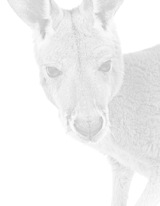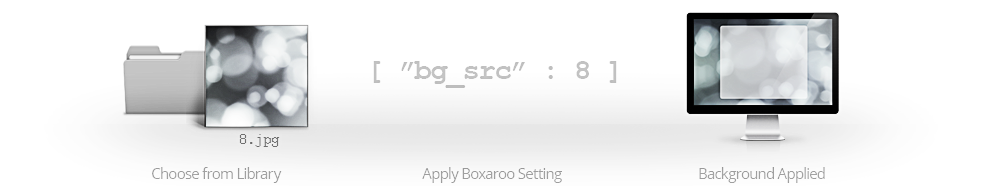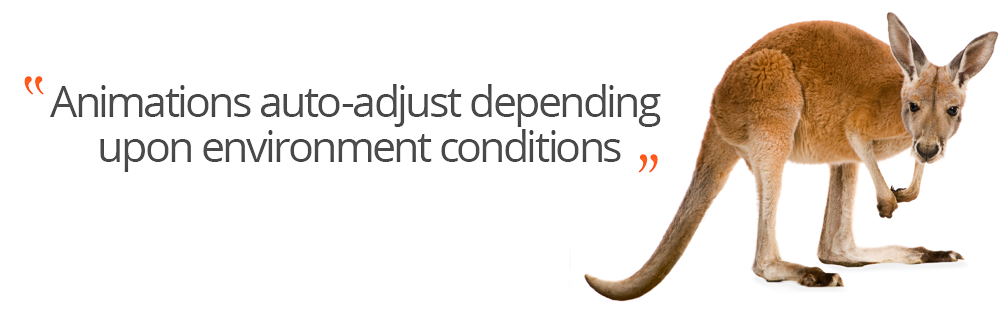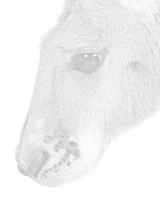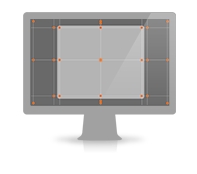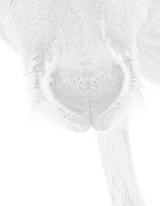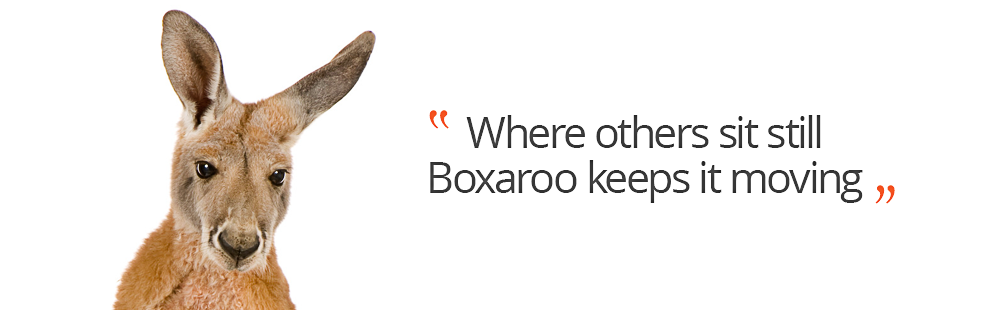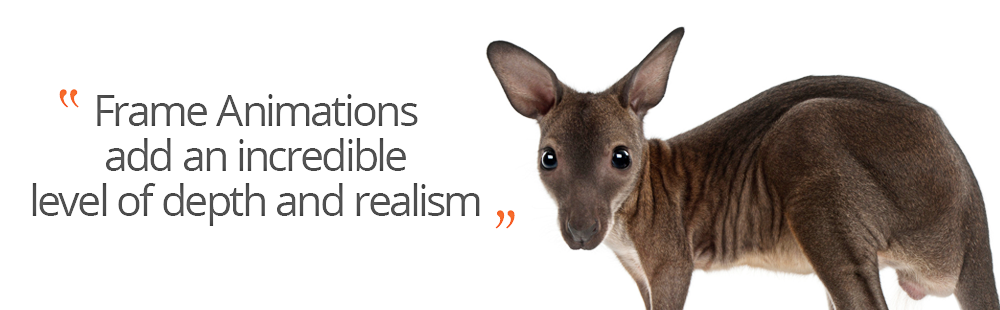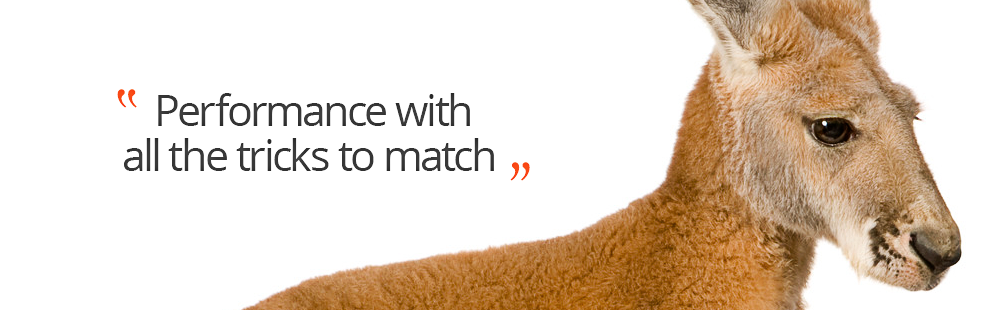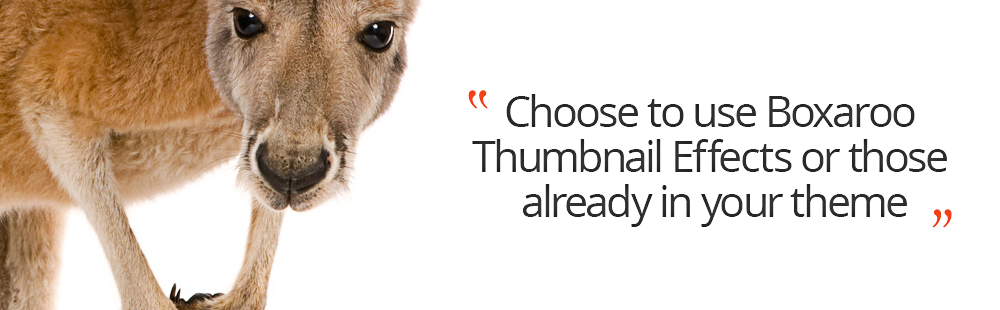Preloaders
- 10 Customizable CSS3 Preloaders
- GIF for Legacy Browsers
Configure multiple colors and timing options for any of the 10 CSS3 Animated Preloaders. Similar GIFs will automatically be presented for Legacy Browsers. Each Lightbox can have it's own unique Preloader.