|
|
|
|
|
||||
 |
 |
||||||
|
|
|
Welcome to Theme gallery web site.
![]()
|
Over the past year
we have provided creative high quality clip arts, themes for Microsoft.
|
|
|
Open the new web template... |
|
This template is satisfied for more than 1024x768 monitor resolution.
Right click a page in the navigation structure and select Rename.
Right click the page you want to delete and select Delete.
1. On the View menu, select Page 2. On the File menu, select New, and then select Page 3. On the General tab, you will see a list of page templates to choose from. Double click TG Biz5_tem template.
4. Save the new page. (You will notice that there is no banner and
navigation bars, 5. Now switch to Navigation Structure by selecting Navigation from the View menu 6. On the toolbar, select Folder List button. Now you have Folder List on the left hand side and Navigation Structure on the right hand side. 7. Click the newly created page in the Folder List and drag the page to the position in the Navigation Structure where you want it. Rename the title of the page if you want to.
8. Double click the page. This will take you to the page view.
|
|
|
This web provide 3 graphic image. |
 |
image1.gif | ||
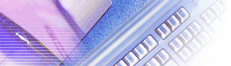 |
image2.gif | ||
 |
image3.gif |
|
|
|
|
|
|
|
Copyright ⓒ [Year] [Your Company Name LTD]. All rights reserved |
|