-
-
Messages

David Belle
Cum sociis natoque penatibus et magnis dis parturient montes

Jonathan Morris
Cum sociis natoque penatibus et magnis dis parturient montes

Fredric Mitchell
Cum sociis natoque penatibus et magnis dis parturient montes

David Belle
Cum sociis natoque penatibus et magnis dis parturient montes

Glenn Jecobs
Cum sociis natoque penatibus et magnis dis parturient montes
- 3
Notification

David Belle
Cum sociis natoque penatibus et magnis dis parturient montes

Jonathan Morris
Cum sociis natoque penatibus et magnis dis parturient montes

Fredric Mitchell
Cum sociis natoque penatibus et magnis dis parturient montes

David Belle
Cum sociis natoque penatibus et magnis dis parturient montes

Glenn Jecobs
Cum sociis natoque penatibus et magnis dis parturient montes
- 2
Tasks
HTML5 Validation Report
95%Google Chrome Extension
85%Social Internet Projects
75%Bootstrap Admin
65%Youtube App
55%