h1. Bootstrap heading Semibold 2.5rem (40px)
h2. Bootstrap headingSemibold 2.5rem (40px)
h3. Bootstrap headingSemibold 2.5rem (40px)
h4. Bootstrap headingSemibold 2.5rem (40px)
h5. Bootstrap headingSemibold 2.5rem (40px)
h6. Bootstrap headingSemibold 2.5rem (40px)
Styling for common inline HTML5 elements.
mark tag
You can use the mark tag to highlight text.
deltag
This line of text is meant to be treated as deleted text.
utag
This line of text will render as underlined
smalltag
This line of text is meant to be treated as fine print.
strongtag
This line rendered as bold text.
emtag
This line rendered as italicized text.
Use the contextual classes to provide "meaning through colors":
.text-muted
This text is muted.
.text-primary
This text is important.
.text-success
This text indicates success.
.text-info
This text represents some information.
.text-warning
This text represents a warning.
.text-danger
This text represents danger.
Wrap .blockquote around any HTML as the quote.
Lorem ipsum dolor sit amet, Integeronsectetur adipiscing elit. Integer posuere erat a ante. it amet, Integeronsectetur adipiscing elit. Integer posuere erat it amet, Integeronsectetur adipiscing elit. Integer posuere erat
Lorem ipsum dolor sit amet, Integeronsectetur adipiscing elit. Integer posuere erat a ante. it amet, Integeronsectetur adipiscing elit. Integer posuere erat it amet, Integeronsectetur adipiscing elit. Integer posuere erat
Lorem ipsum dolor sit amet, Integeronsectetur adipiscing elit. Integer posuere erat a ante. it amet, Integeronsectetur adipiscing elit. Integer posuere erat it amet, Integeronsectetur adipiscing elit. Integer posuere erat
Use the these classes for perfect alignments
.text-left
Integeronsectetur adipiscing elit.
.text-center
Integeronsectetur adipiscing elit.
.text-right
Integeronsectetur adipiscing elit.
.text-justify
Sed euismod lorem vitae luctus dapibus. Ut egestas lorem at gravida ultricies. Morbi fringilla, nulla eu laoreet bibendum, arcu massa blandit eros, et luctus lectus erat sed lectus. Pellentesque porttitor tempus congue. Donec viverra dictum enim, quis viverra nunc scelerisque nec. Maecenas vulputate sem nec turpis maximus, a molestie mauris aliquam. Proin pellentesque vestibulum gravida. Maecenas eget lorem sit amet massa pellentesque tristique non eget lorem. Donec mollis c
Use the contextual background classes to provide "meaning through colors":
.bg-primary
This text is important.
.bg-success
This text indicates success.
.bg-info
This text represents some information.
.bg-warning
This text represents a warning.
.bg-danger
This text represents danger.
Use the these classes for perfect alignments